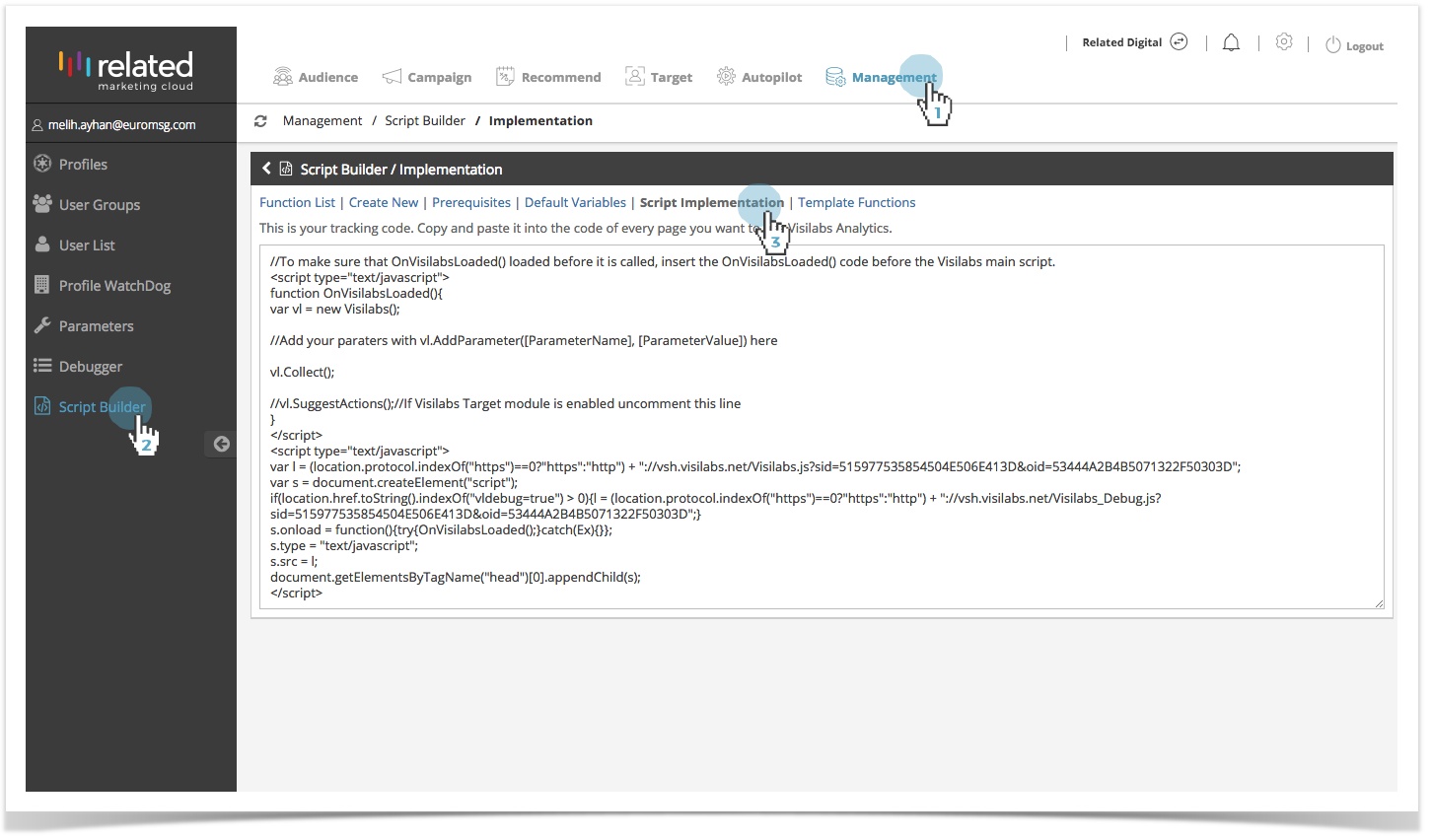If you have Google Tag Manager (GTM) integration on your website you can send data via GTM tags and triggers.
First of all you need to get your main script from your panel. You can get the tracking code by visiting Administration > Script Builder > Script Implementation.
| Note | ||
|---|---|---|
| ||
VL.SuggestActions() must be called only once on every page. Otherwise recommendation won't work properly |
| Code Block | ||
|---|---|---|
| ||
<script type="text/javascript">
var l = (location.protocol.indexOf("https")==0?"https":"http") + "://vsh.visilabs.net/Visilabs.js?sid=...";
var s = document.createElement("script");
if(location.href.toString().indexOf("vldebug=true") > 0){l = (location.protocol.indexOf("https")==0?"https":"http") + "://vsh.visilabs.net/Visilabs_Debug.js?sid=...&oid=...";}
s.onload = function(){try{OnVisilabsLoaded();}catch(Ex){}};
s.type = "text/javascript";
s.src = l;
document.getElementsByTagName("head")[0].appendChild(s);
</script> |
...
RMC tracks 2 types of events on your website:
Events Triggered when Page Loads
Events Triggered with User Actions
...
Parent Topic: Website Implementation