You can find the following topics on this page:
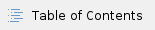
What are Web Push Notifications? 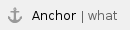
Web push notifications are messages that come from a website. You get them on your desktop or device even when the website is not open in your browser. It is a new marketing channel to re engage your site visitors without knowing their email or other contact information.
What browsers does RMC support? 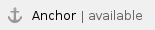
RMC Web Push Notifications works on both Chrome and Firefox on desktop as well as on mobile devices.
Why should you use Web Push Notifications? 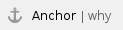
- Increase your audience reach.
Prompt real-time messages where the majority of ecommerce happens: the browser.
- Expand your marketing list.
Increase your subscriber acquisition with web push opt-in and get new audience insights that you can use to deliver seamless experiences across all channels.
- Reach your users anywhere on the web.
Engage your subscribers even when they are not present on your website. Notifications are delivered to users in real-time, in the browser.
- Build a mobile audience without a mobile app.
Web push notifications work on web and mobile sites. You can build a mobile audience using your mobile website without investing resources in building a mobile app.
- Re-engage users without knowing their contact details.
Web push notifications don’t need a user’s email or other contact details.
How can I use Web Push Notifications for my business? 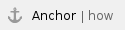
| Increase your audience. | Increase your subscriber acquisition with easy opt-in available right on your website. Web push notifications doesn't require email addresses, you attain a subscriber with just one click on 'Allow'. |
| Turn your non-purchase members into customers. | Send first buy discounts on frequently bought categories/products and turn your non-purchase members into first-time buyers. |
| Increase your site conversions. | Turn cart abandoners into shoppers by offering a coupon to customers who added an item to their cart and left your store before completing their purchase. |
| Price drop notifications. | Notify users when prices drop, when products they have viewed or added to their cart but haven't bought are on sale. |
| Send time sensitive discounts. | Send time sensitive discounts about time based offers to users who are presently not on your website. |
| Send back in stock alerts. | Send re-stock alert when a product viewed (but not purchased) by the user is back in stock. |
| Build long-lasting relationships. | Reach your users when they are not on your website. Increase repeat visit to your site and induce loyalty with helpful web push notifications delivered right on the browser, in real-time. |
| Bring lapsed customers back. | Rebuild your relationships by offering deals, or showing relevant new product arrivals to your lapsed customers. |
How Web Push Notifications work 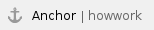
- Add Code to your Website– See RMC - Web Push for more information on how to implement RMC Web Push to your website.
- Get Opt-in from your Visitors – You need to explicitly take permission from your website users to send them push messages. Start by getting opt-in from your visitors. As soon as a visitor arrives on your website, an opt-in box is triggered. They are asked for permission to receive Push Notifications from your website. When the visitor clicks “Allow”, they automatically get added to your subscriber list.
- Send your Push Notification Campaign – Create your web push message right on the RMC platform, select your target audience and send your campaign.
- Monitor Results – View the result of your message through the campaign reports.
What makes RMC Web Push Notifications different? 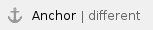
RMC offers powerful features to deliver better notifications:
- Advanced Segmentation
Build audiences based on profile, behaviour, purchase, historical and location data. Deliver highly personalised and engaging campaigns - increase the effectiveness and return of your campaigns.
- Automated, Triggered Campaigns
Choose between sending real-time web push notifications or schedule it at a later date or time or set triggers to deliver automated messages.
- Complete Customer Profiles
Get new audience insights and use this information to build more complete customer profiles. The more you know about your audience, the better you can connect across all your channels.
- Conversion Tracking and Reporting
Measure number of clicks, opt-ins and conversions for each one of your web push notification campaigns. Refine your campaigns according to the results.
- Omnichannel Marketing
Add a new tool to your omnichannel marketing mix. Use a single platform to manage all your campaigns and deliver personalised, consistent messaging across all your channels.
- Dedicated Support and Managed Services
RMC's team of industry experts can help you with anything from implementation, integration, though to campaign deployment and omnichannel marketing strategy.
Additional Information
Parent Topic: Web Push