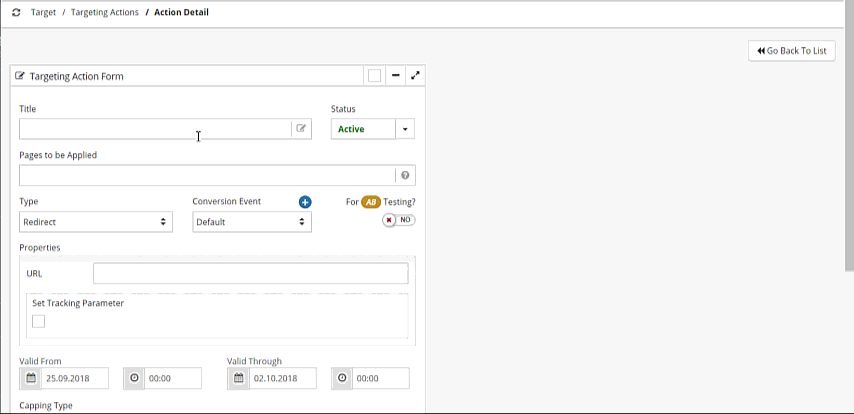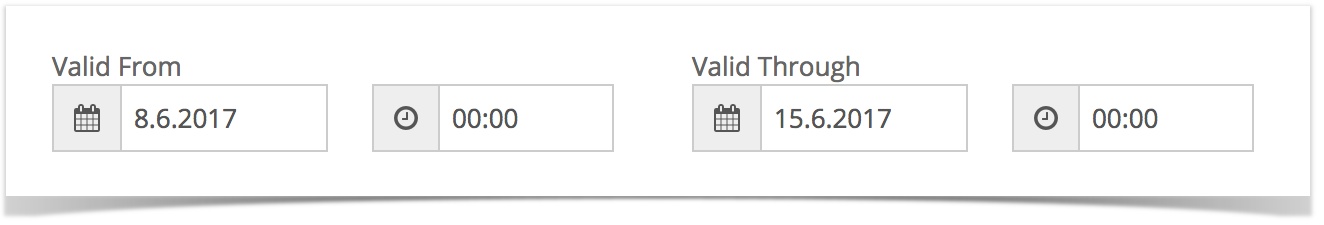"X" Visitors are Looking at This Product Right Now
Introduction
Display your visitors that how many visitors are looking at this product right now.
Example
If at least 5 other visitors are looking for the same product at the same time as your product facing visitor on your site, you can report "This product is currently viewing 5 visitors"
How to create this playbok
Copyright 2020 Related Digital