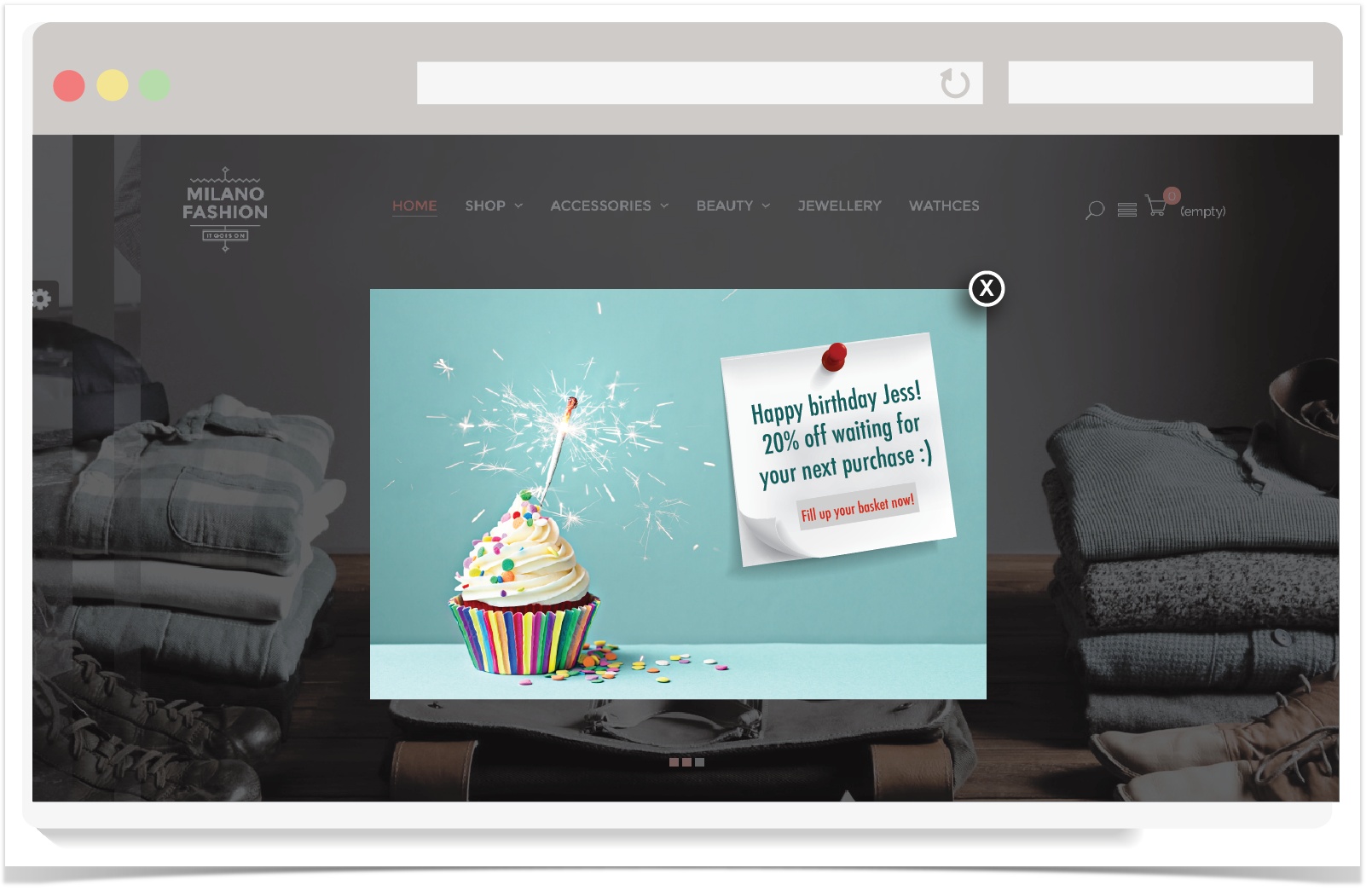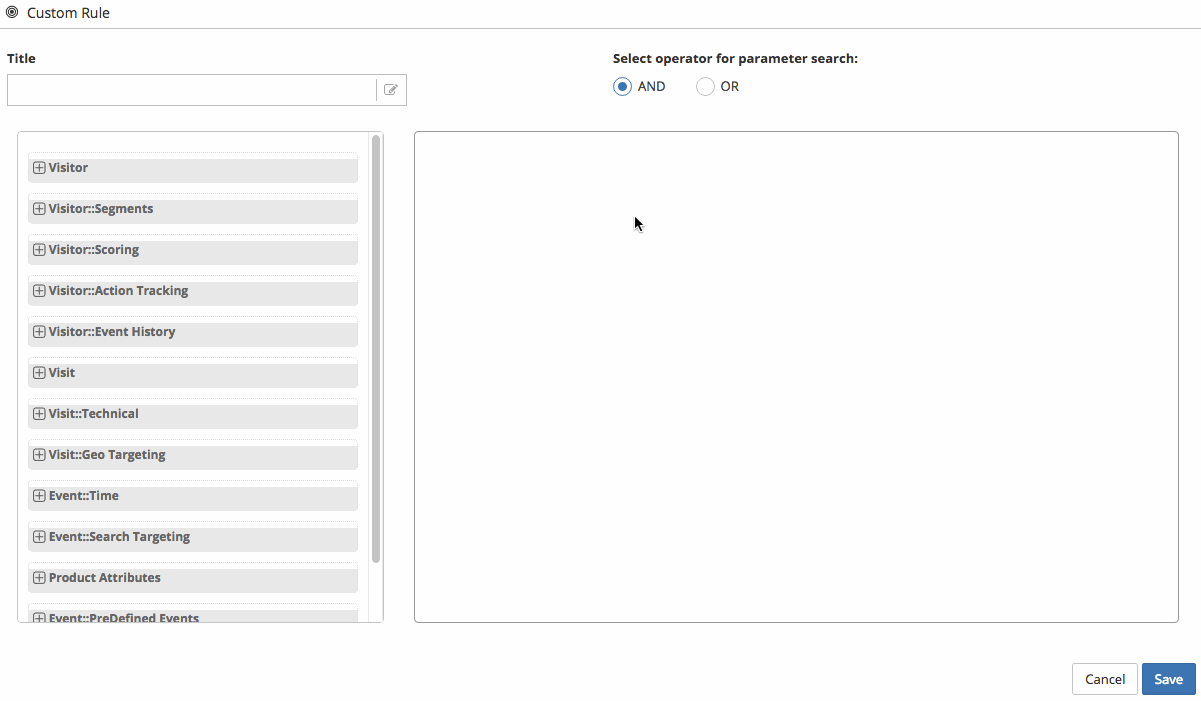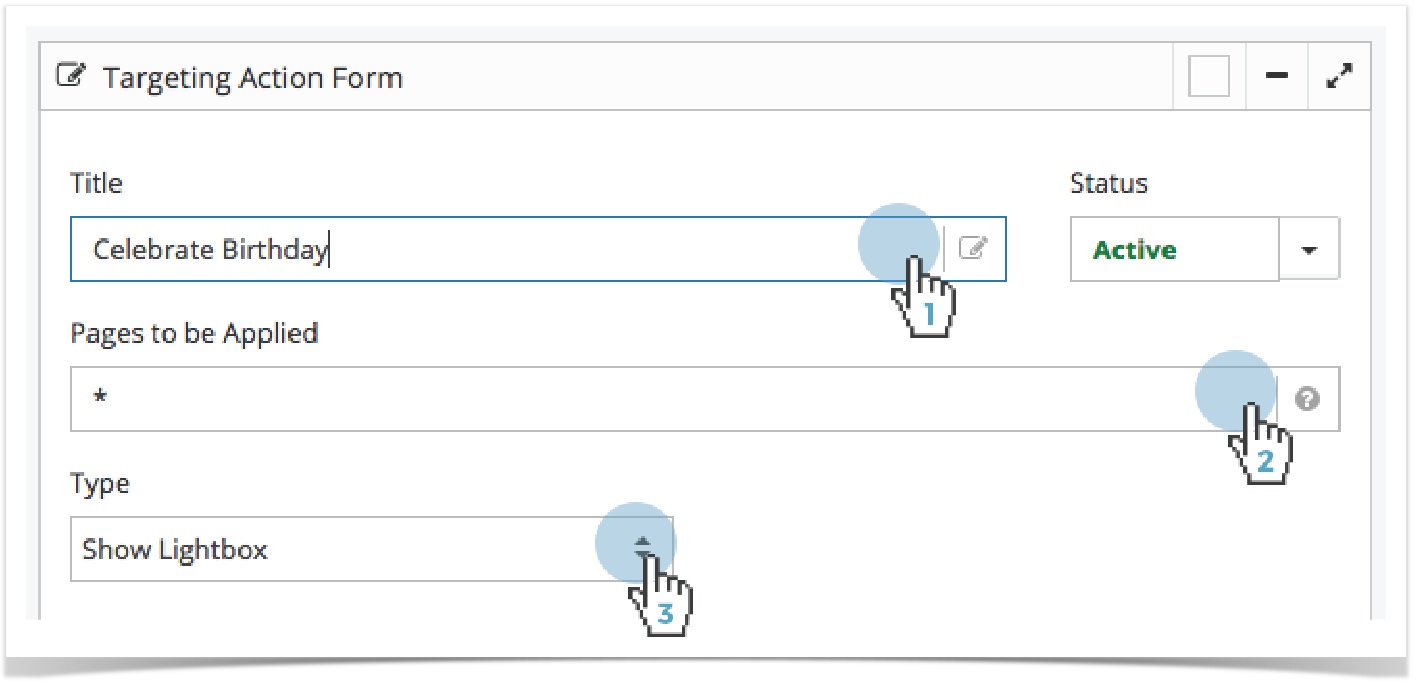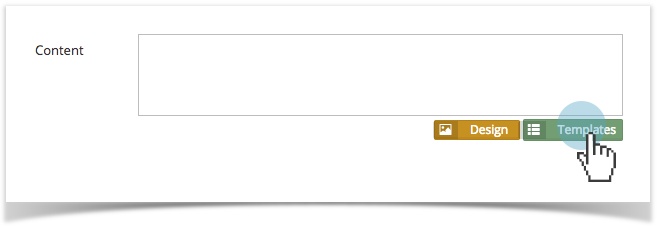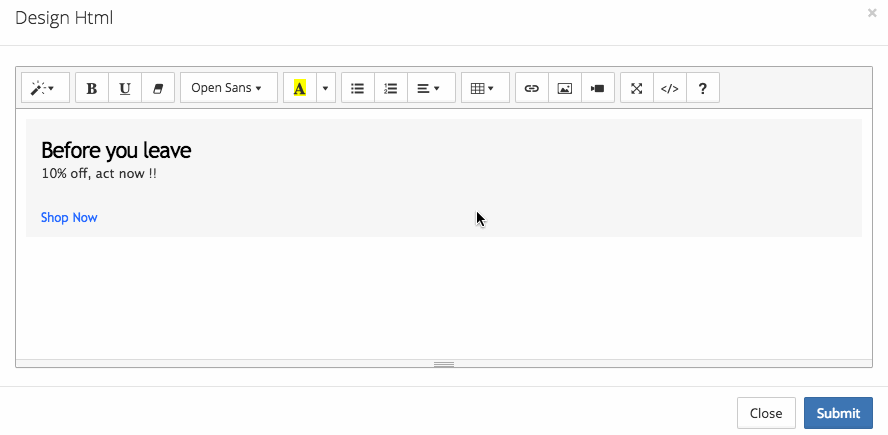Present an Offer on Your Visitor's Birthday
Introduction
Offer visitors a promotion code on their birthday to engage your subscribers with personalised messages and encourage purchase.
Expert Tips and Advices
You can also send automated birthday emails with RMC. Invite your customers to celebrate their big day with a special offer from your store through personalised email campaigns.
How To Create This Playbook
Main Page: Target Use Cases
Copyright 2020 Related Digital