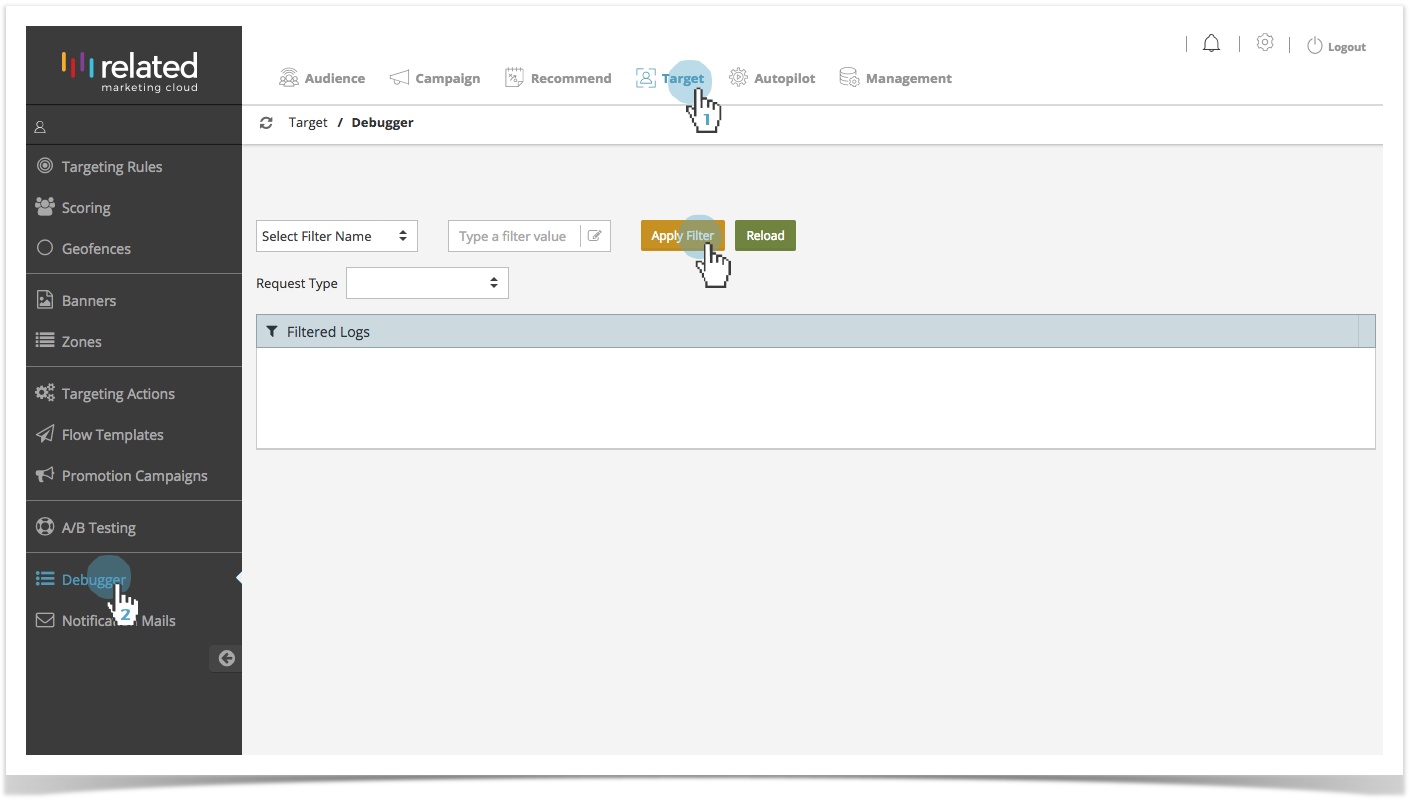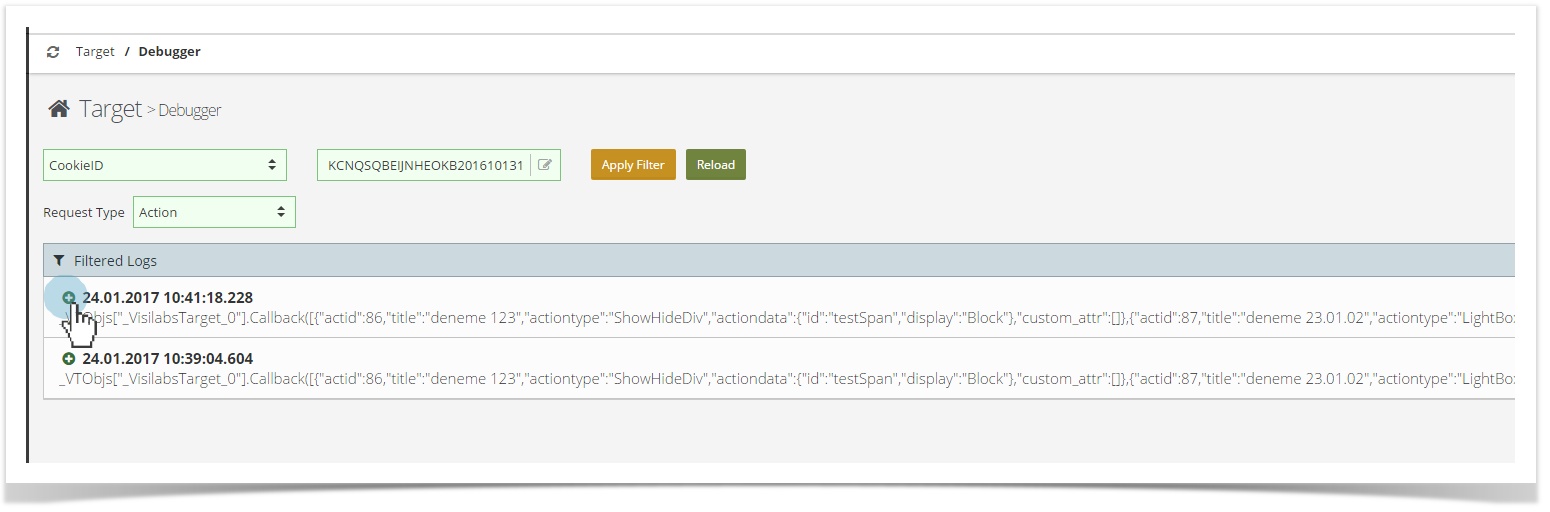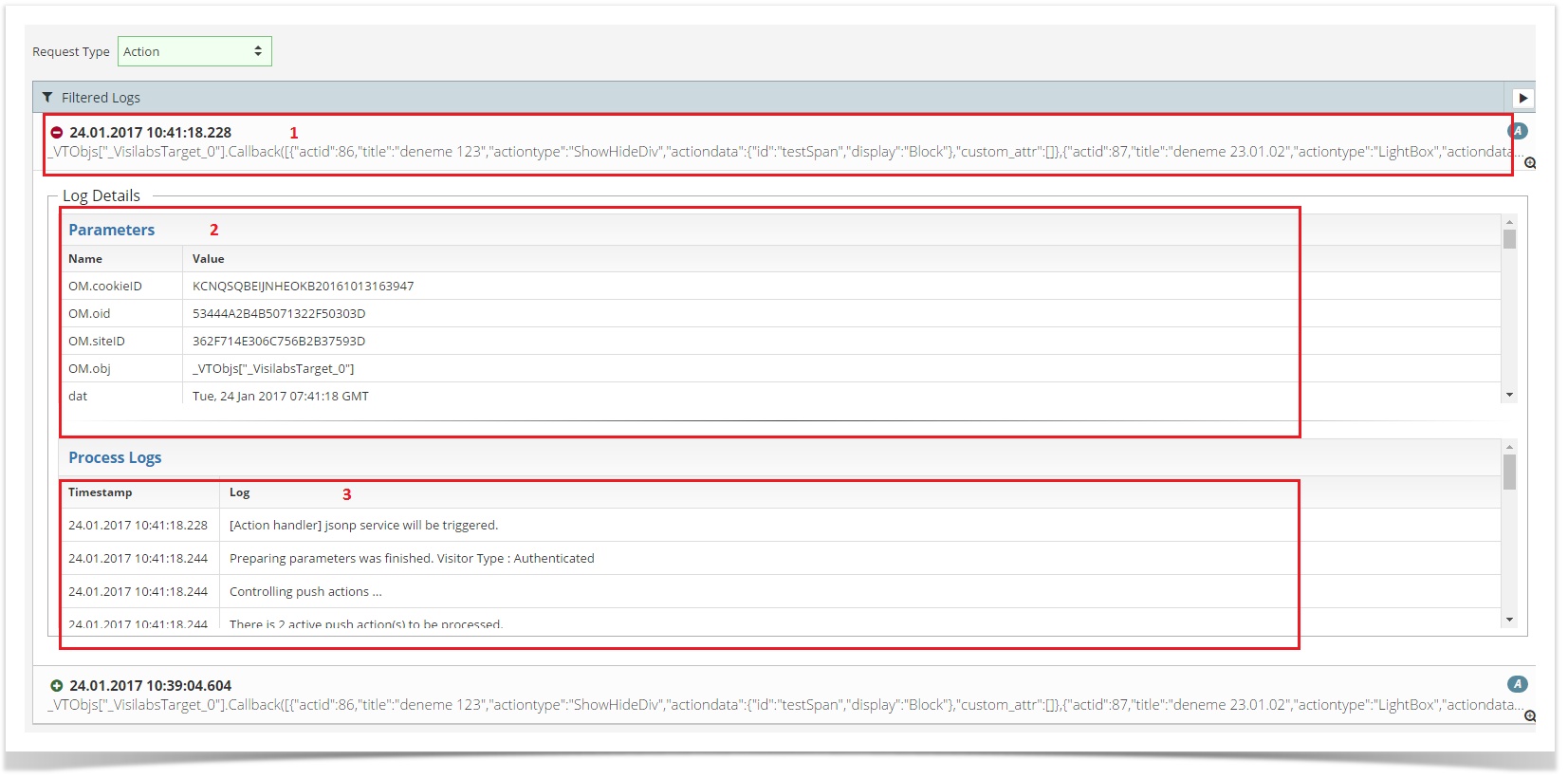Validating a Targeting Action.
Debugger feature allows you to verify that your Targeting Actions are working as expected.
How it Works
Go to Target > Debugger.
Select CookieID or ExVisitorID to select filter type.
Type an appropriate Filter Value.
Click Request Type from the drop down list Action to validate Targeting Actions.
Click Apply Filter to view filtered logs.
Filtered Log Details
Main Page: Targeting Actions