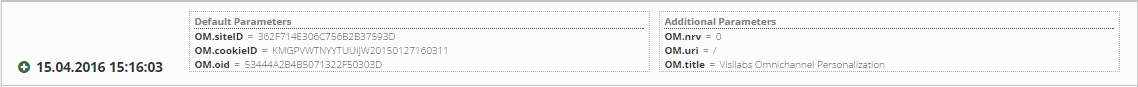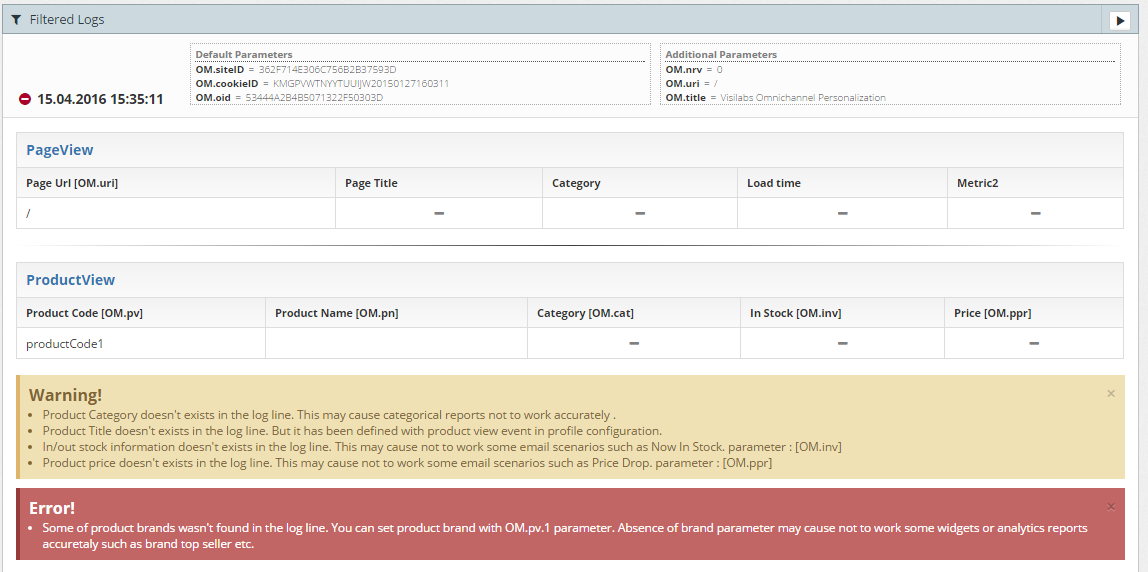General Information
...
| Tip |
|---|
|
The request is shown below:
To see the details click on the plus sign next to time of the request. If it is a request with no additional parameters, the details should be as shown below:
...
For special requests like product view, purchase, etc. you will see Warning and Error message displayed on the screen, as shown below:
Parent Topic: Event Data