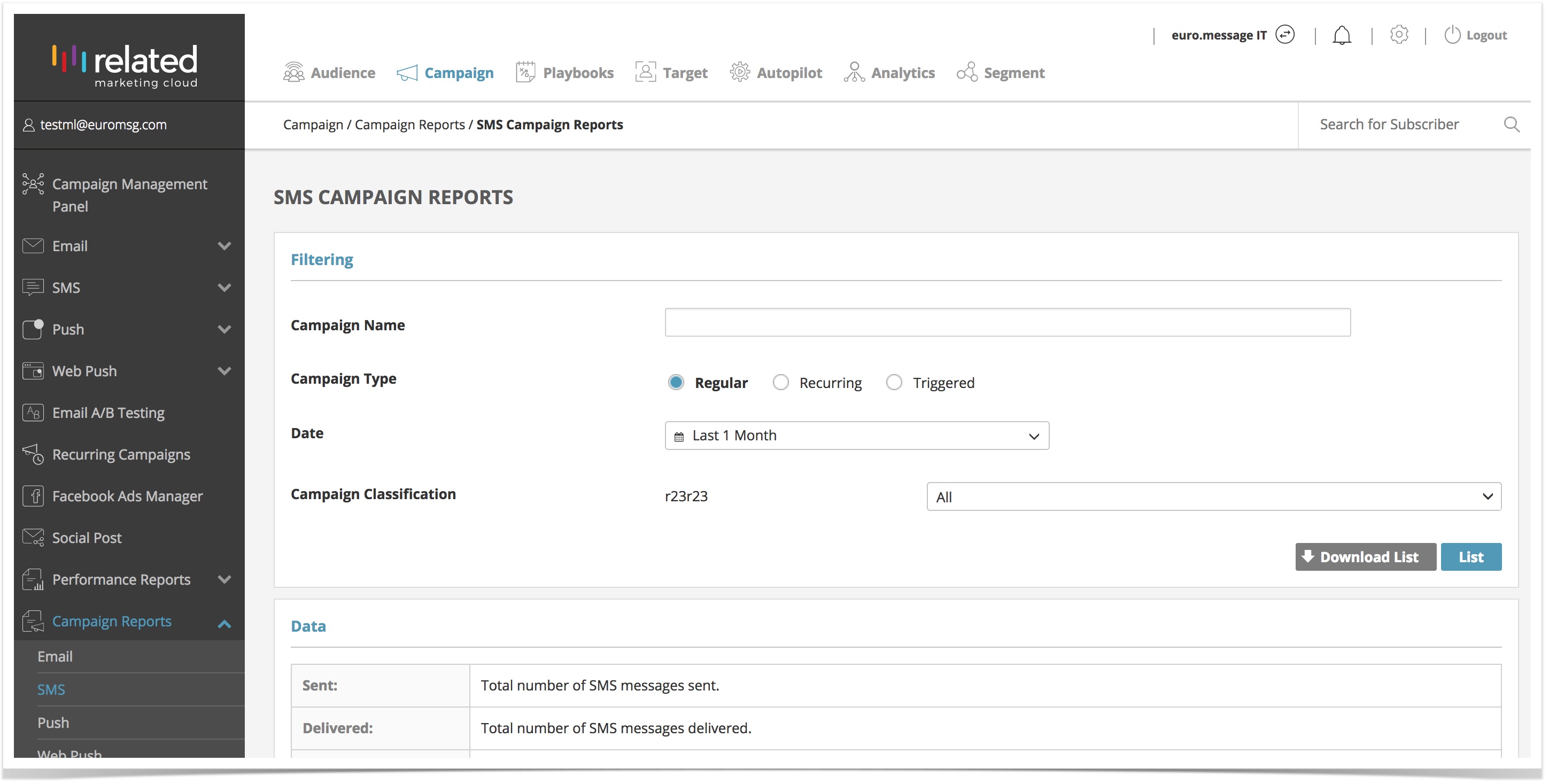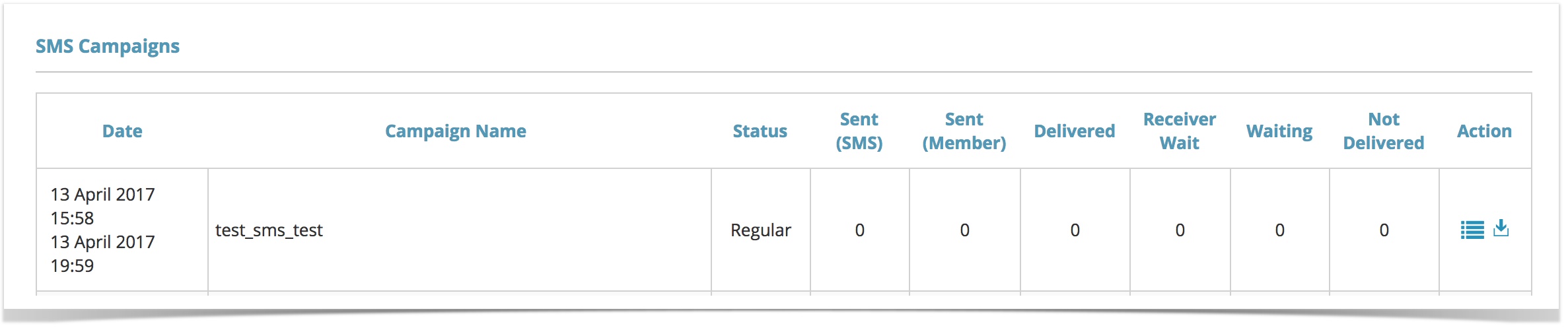SMS Reporting
Viewing Campaign Results
To view the results of an SMS Campaign:
- Go to Campaign, select Campaign Reports.
- Select SMS.
- You will be directed to the SMS Campaign Reports page. Use the Filters (Campaign Name, Campaign Type or Date) on this page to find your campaign.
- Click List to view the Campaign List for matching results.
Click to download the Campaign List in a .CSV format.
Campaign List
In the Campaign List, you can view the Results Summary of all completed SMS Campaigns based on the filters you have selected.
- Date – shows the Start / End date and time.
- Campaign Name – this is the name assigned to the campaign during campaign creation.
- Type – this is the type of SMS campaign: Regular, Recurring or Triggered.
- Sent – shows the total number of SMS messages sent under the particular campaign.
- Recipients – shows the total number of recipients who received the message sent under the particular campaign.
- Delivered – shows the number of messages that have been successfully delivered.
- Waiting – shows the number of pending SMS messages to be sent.
- Failed – shows the number of messages that failed to deliver.
Clickunder the Action column to view Detailed Reporting for a particular campaign.
Detailed Campaign Reporting
Campaign Reports include more detailed information about your SMS Campaign.
Parent Topic: Campaign Reports
, multiple selections available,
Copyright 2020 Related Digital