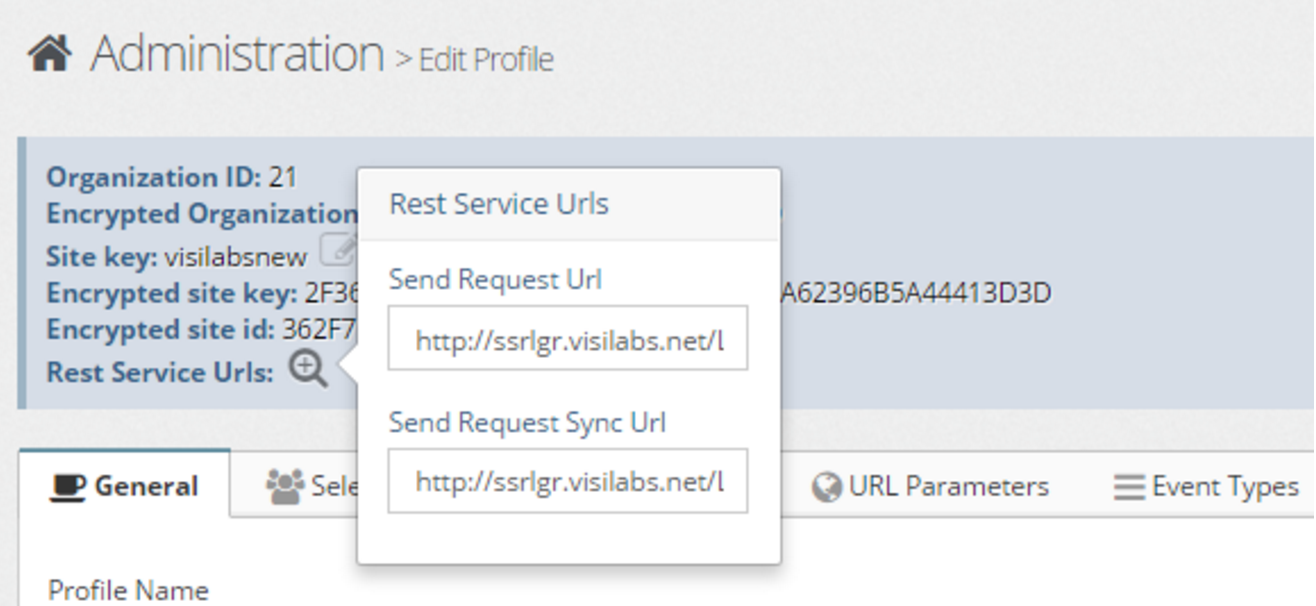Sending Data Through REST API
General Information
The REST API provides an alternative way of sending real-time data to RMC. Occasionally, you may not be able to use the standard methods (Javascript Tagging and SDKs) or you may want to avoid the minor data loss (around 3%) caused by client side coding. You also need to use the REST API when your application is running on an unsupported platform like Firefox or a POS device.
Authorising the REST API
Visit Administration > Profiles and edit the profile you are working on. Click the magnifier beside Rest Service URLs to view sample requests.
Depending on your requirements either copy the sync or async URL as illustrated in the example shown below:
http://ssrlgr.visilabs.net/Logging.svc/SendRequest/2F36635475665236454B6D763941365A62396B5A44413D3D/www.visilabs.com/{cookieid}?OM.uri=/om_evt.gif&OM.oid=53444A2B4B5071322F50303D&OM.siteID=362F714E306C756B2B37593D
RMC tracks each user with a unique identifier which is placed as a cookie. This process is handled by javascript tagging or SDK. When sending data through REST API, you need to create your unique identification scheme and send in your request replacing the {cookieid}. Do not forget to remove the curly braces.
You need to add relevant parameters to track events such as Add to Cart, Product Purchase, etc. An example for Product Purchase Event is shown below:
http://ssrlgr.visilabs.net/Logging.svc/SendRequest/2F36635475665236454B6D763941365A62396B5A44413D3D/www.visilabs.com/{cookieid}?OM.uri=/om_evt.gif&OM.oid=53444A2B4B5071322F50303D&OM.siteID=362F714E306C756B2B37593D&OM.tid=TransactionID&OM.pp=Product Code1;Product Code2&OM.pu=product Quantity 1;product Quantity 2&OM.ppr=Product Price1*Product Quanity 1;Product Price2*Product Quantity2&OM.exVisitorID=User ID
Do not forget to replace the parameter values with the visitor’s values.
Parent Topic: iOS - Mobile Tagging
Copyright 2020 Related Digital