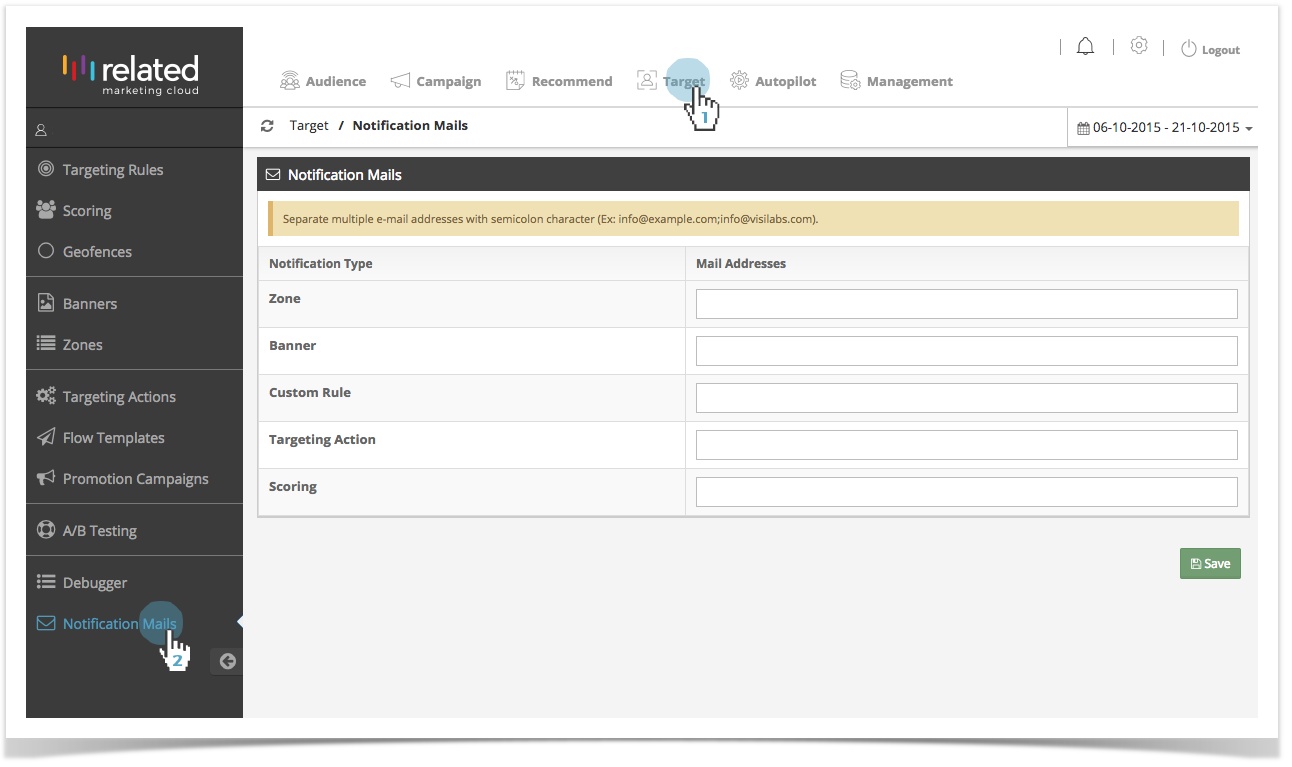Notification Mail
Notification Mail
How to get an Email Notification when changes are made.
By default, Target does not send notifications for changes. However, this can be customised, for individual processes. Get notifications from RMC for changes to Zones, Banners, Custom Rules, Targeting Actions and Scoring right in your email inbox.
To receive an email notification when various processes are changed in Target:
Go to Target > Notification Mails. On this page you will see all the areas for which you can send notification emails.
- Enter your email address in the text box next to the features you would like to be notified for when changes are made.
- Click Save to apply the changes.
You can send notifications to multiple recipients. Use a semicolon to enter multiple email addresses.
Example:
example@domain.com;example2@domain.com;example3@domain.com
, multiple selections available,
Copyright 2020 Related Digital