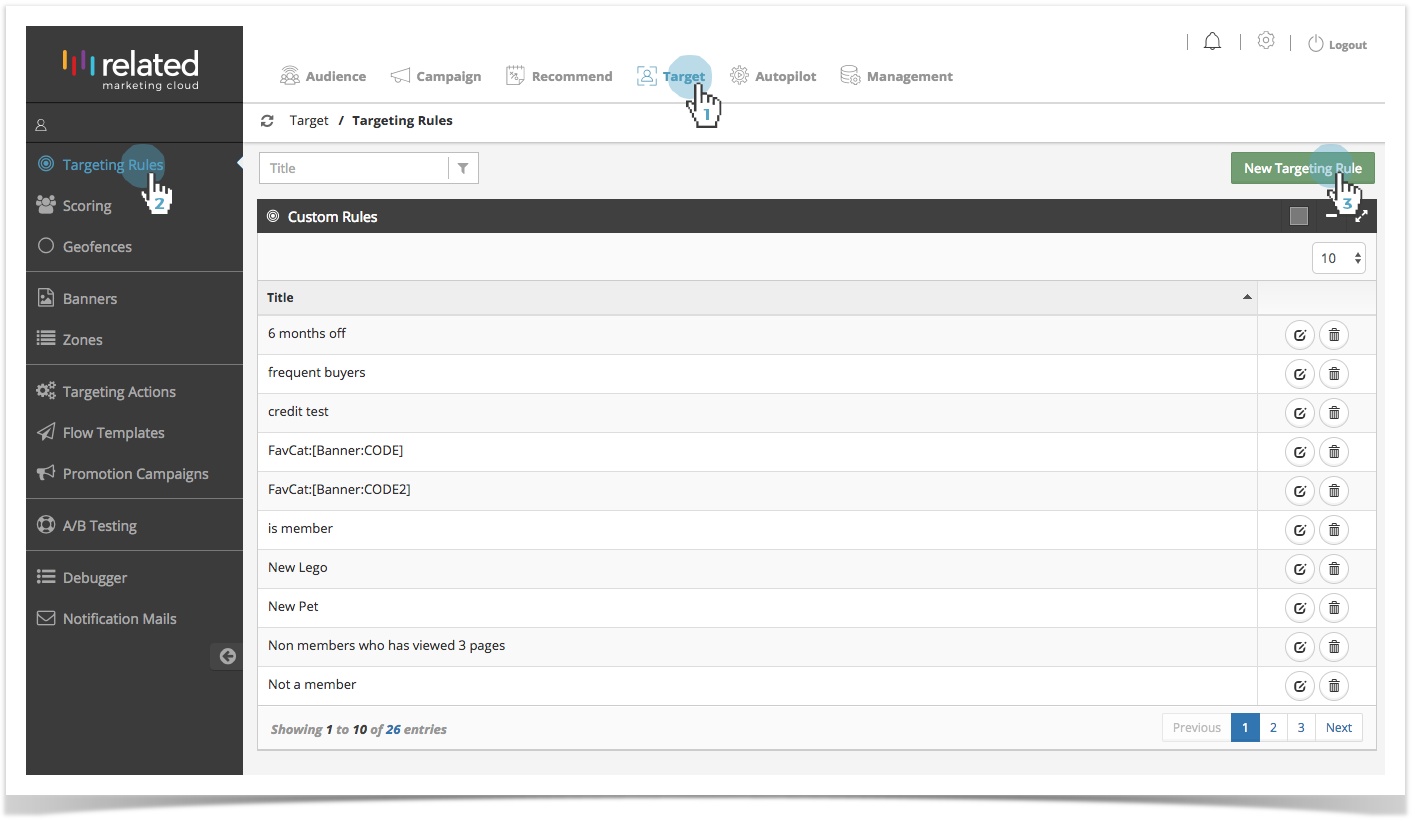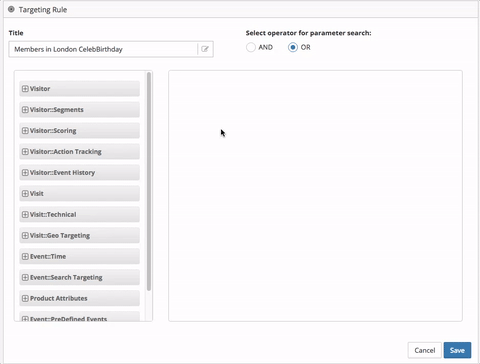Targeting Rules
Creating a New Targeting Rule
- Click Target in the top menu bar.
- Select Targeting Rules.
- Click New Targeting Rule
Or
To copy an existing rule, click the Edit icon to edit and create a similar audience. - Type a Title name for your Targeting Rule.
- Select a rule type. Each rule has its own parameters. See Categories for Rules for more information on configuring each type of audience rule.
- Define the rule parameters.
Select AND/OR logical operator to combine rules or parameters.
When you combine rules or parameters with AND, any potential audience member must meet all of the defined conditions to be included in the audience. For example, if you define a location AND a browser rule, only visitors from the defined location and the defined browser are included in the action.
When you combine rules or parameters with OR, any potential audience member need to meet only a single defined condition to be included in the audience. For example, if you define a location OR a browser rule, visitors meeting any one of the defined criteria are included in the action.
- Click Save to add new Targeting Rule.
Example on How to Create a New Targeting Rule
Categories for Rules
RMC Targeting engine allows you to target your onsite visitors towards specific visitor segments. You can target on any of several categories. Each category functions as a tab that enables you to create targeting rules (or groups) for each category.
You can create targeting rules for each of the following categories:
You can use the rules in the visit category to create and target segments based on user information related to the visit. For example, you can limit the audience for your campaigns to repeat visitors, who use a specific browser, live in a specific geographical locations and speak a certain language.
- Event
Use Events to deliver behaviourally targeted experience. Events help you track key visitor behaviours on your site. They track the actions that people take on your site, such as clicks, product views, search and more. - Product Attributes
Product attributes allow you to use additional product information for behavioural targeting. Product attributes describe product related parts of events, such as the brand, category, colour of the product and what it costs. - Custom Parameters
Define Custom Parameters to be used as rules for audience targeting.
Next Steps
Once you have created a targeting rule and defined your target audience, you can move to the next steps:
- Create content and marketing messages to target the particular behavioural categories.
See Creating a New Targeting Action and Creating a New Banner for more information. - Optimise your website's audience-oriented performance.
See Creating an A/B Test for more information.
Parent Topic: Rule Based Targeting
Copyright 2020 Related Digital