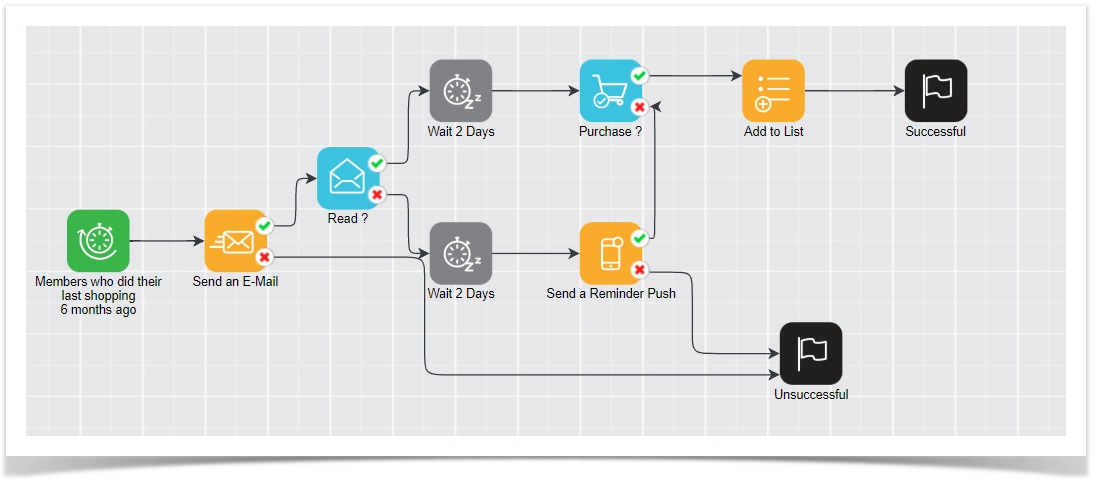Churn Series
Introduction
You can reach your customers who have made their last shopping 6 months ago and do not shop for 6 months and reach them with automatic series and start shopping again.
How Series Work?
E-mails with discount coupons sent to the members who did their last shopping 6 months ago and have not been shopping for 6 months. Customers who do not reach the mail are defined as negative. Customers who reach the mail are checked for reading.Purchasing customers are added to the "Repeat Shopping" list and are identified as successful.The customers receiving the mail are checked for purchase.Purchasing customers are added to the "Repeat Shopping" list and are identified as successful. Non-purchasing customers are defined as negative. A push message with a reminder is sent to the customers who do not read the mail.The members that Push has reached but who do not make purchases are defined as negative. Members who reach the Push are added to the "Repeat Shopping" list after the purchase control, those who do not buy are defined as negative.
Objects Used to Create Series
Objects that used while example case was created are above:
Start Points;
Recurring filter; a node to activate dynamic scenarios in defined segments
Action Points;
Send email as an action in journeys
Send push notifications as an action in journeys
Hold for a certain time frame before or after an action
Create a segmented certain lists before or after actions
Finish indicator for programs
Responses;
Checks if the sent email is read or not
E-Commerce;
Confirms if the buyer made the purchase
Click to learn how the segment used in the Recurring Filter is created and what are the segment examples .Related content
Copyright 2020 Related Digital