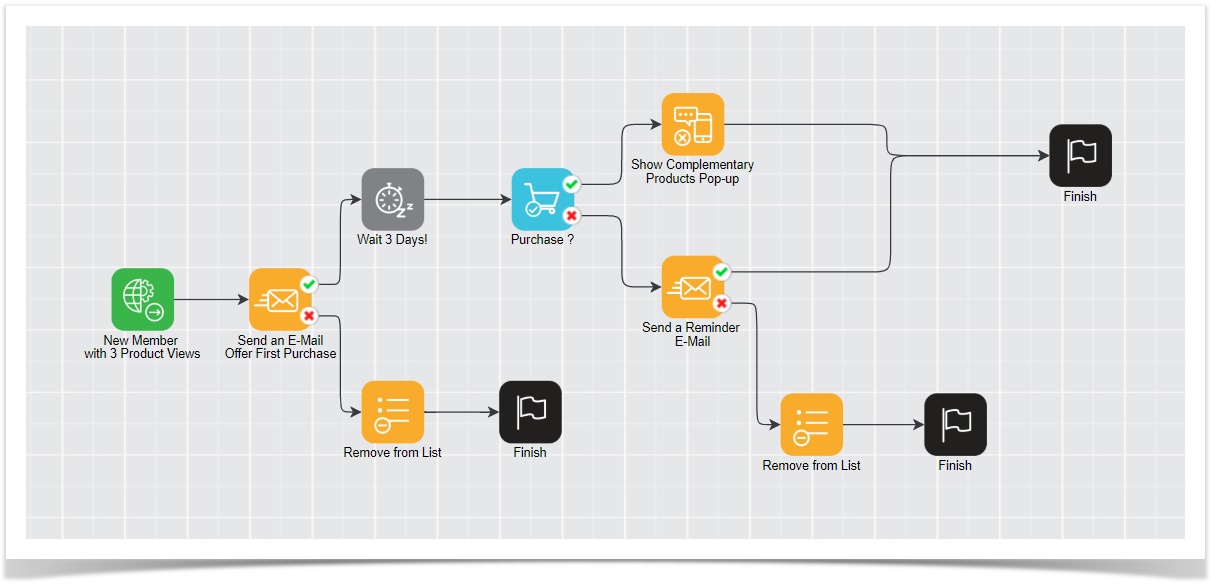Encourage Customers for Their First Purchase
Introduction
You can make your purchases by accessing the customers who viewed but did not purchase thanks to the automatic series.
How Series Work ?
E-mail with discount promotions is sent to new member with 3 Product View in web page. The member who could not receive e-mail are removed from send list and transaction is completed. After receiving the e-mail for 3 days, the purchase control is done, pop-ups where complementary products appear are showed if they have purchased and identified as successful completion. Reminder e-mail is sent to the members who did not purchase. The members who received e-mail are identified as successful completion, who could not receive e-mail are removed from send list as identified failed completion.
Objects Used to Create Series
Objects that used while example case was created are above:
Start Points;
Target Request; Trigger scenarios based on real time behaviors on your website
Action Points;
Send email as an action in journeys
Hold for a certain time frame before or after an action
Create a segmented certain lists before or after actions
Trigger personalized pop-ups, banners, notification boxes as an action in journeys
Finish indicator for programs
E-Commerce;
Confirms if the buyer made the purchase
Related content
Copyright 2020 Related Digital