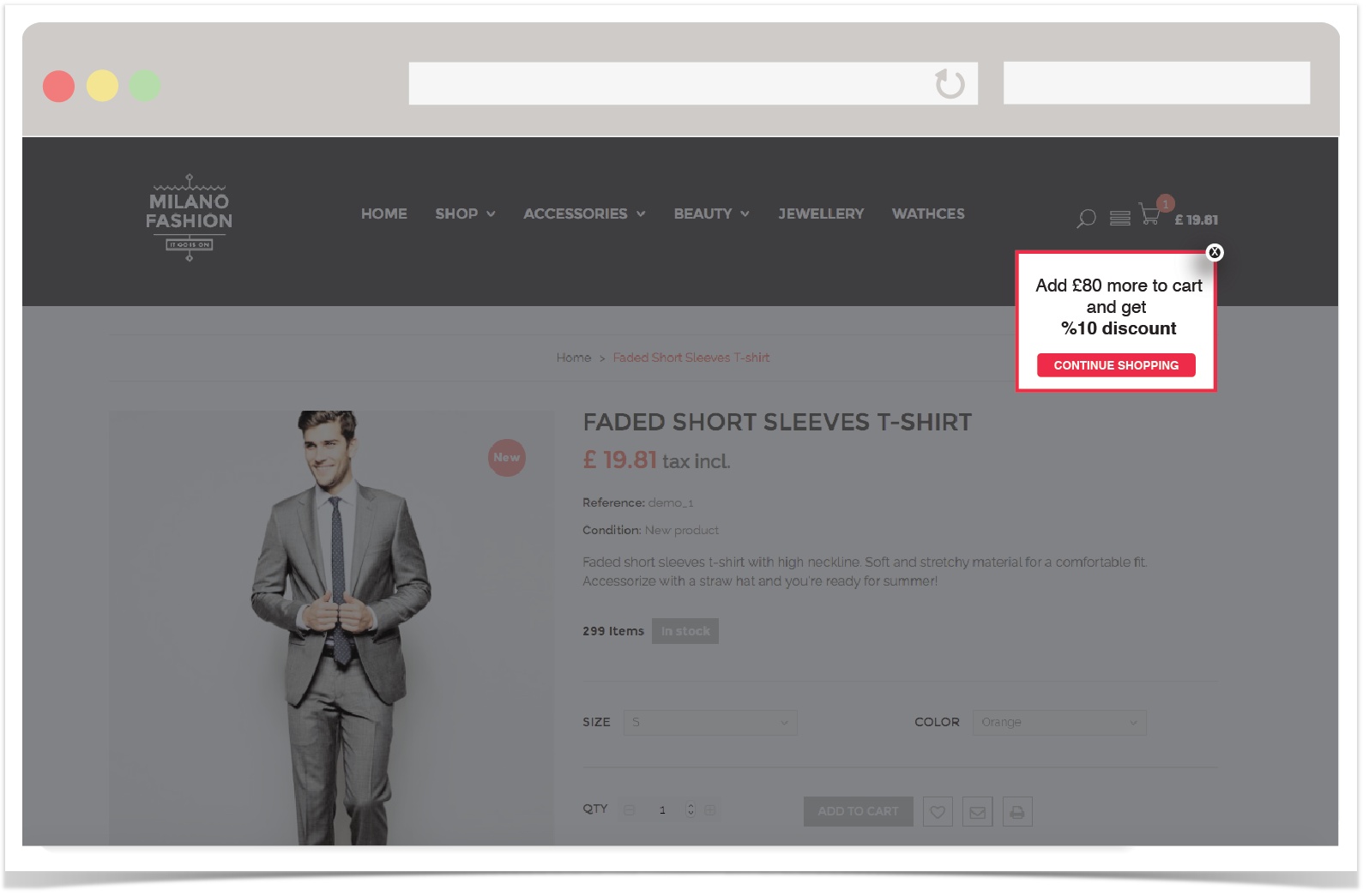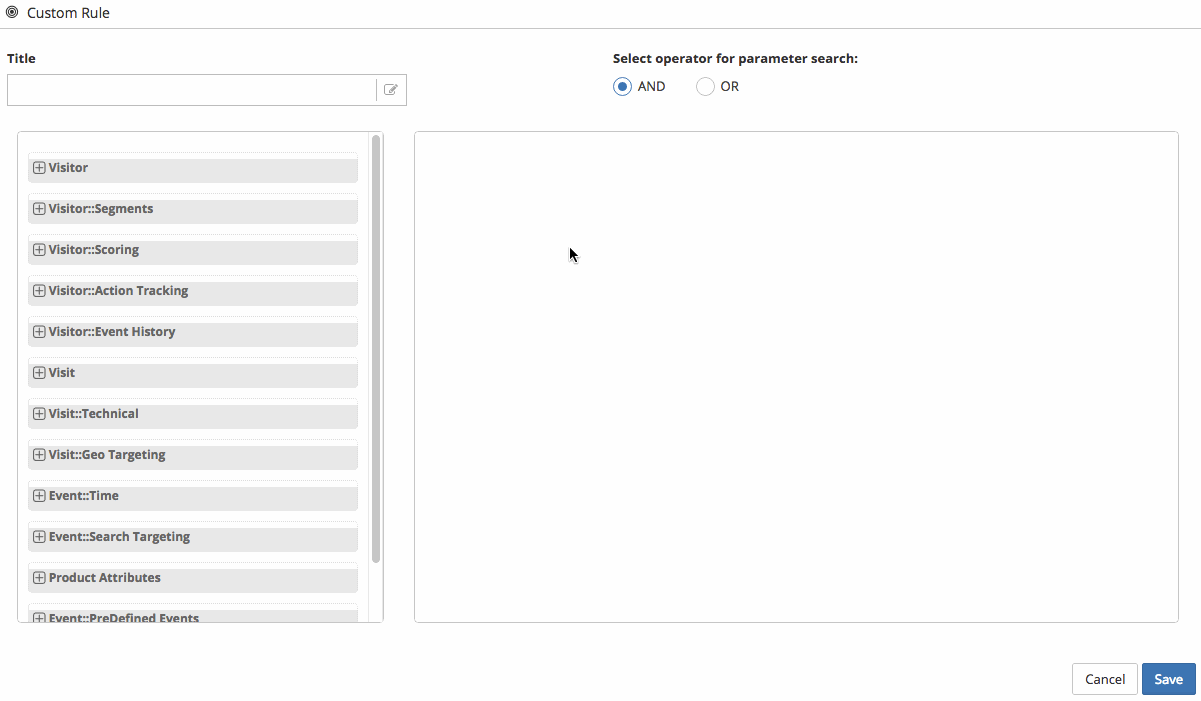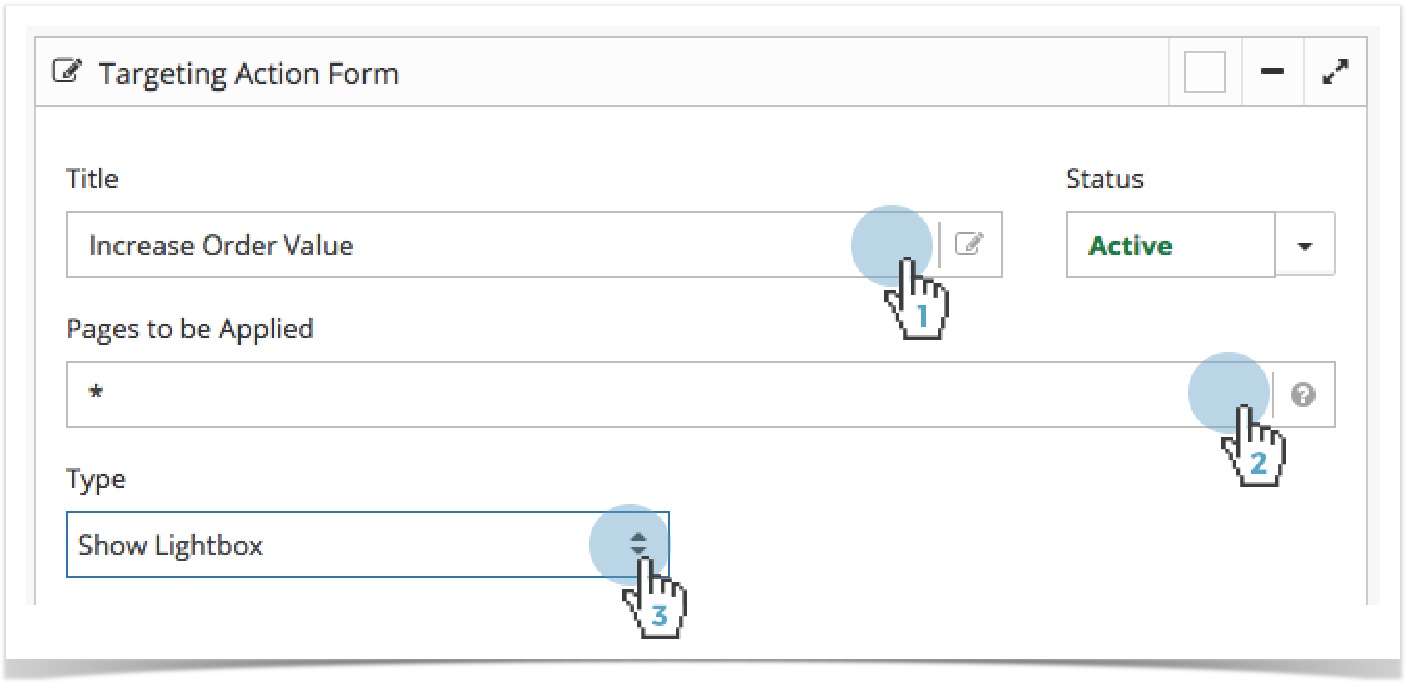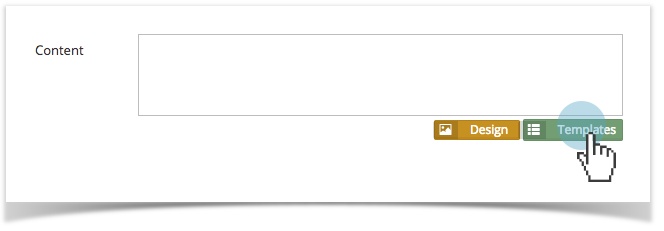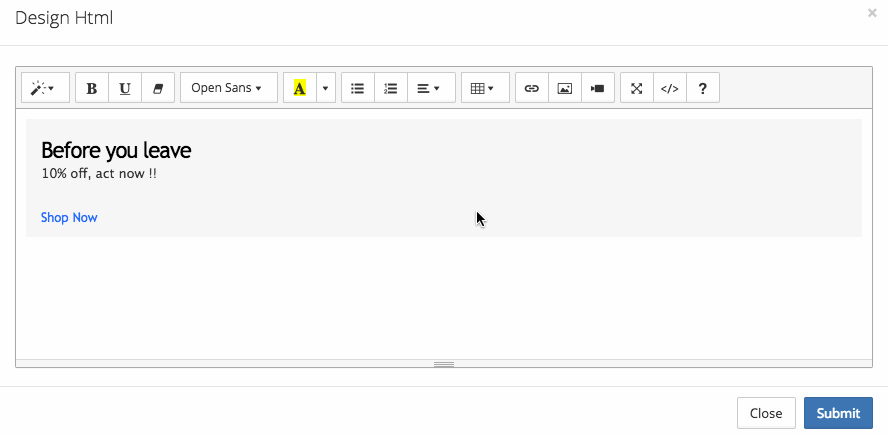/
Increase Average Order Value
Increase Average Order Value
Introduction
Incentivise customers to make additional purchases by offering promotions based on cart value.
Expert Tips and Advices
Customers love Free Shipping. 93% of shoppers take action to qualify for Free Shipping, and the leading action to take is adding item to a cart. Increase average order value by offering your shoppers Free Shipping option based on their cart value.
How To Create This Playbook
Main Page: Target-Use Cases
, multiple selections available,
Copyright 2020 Related Digital